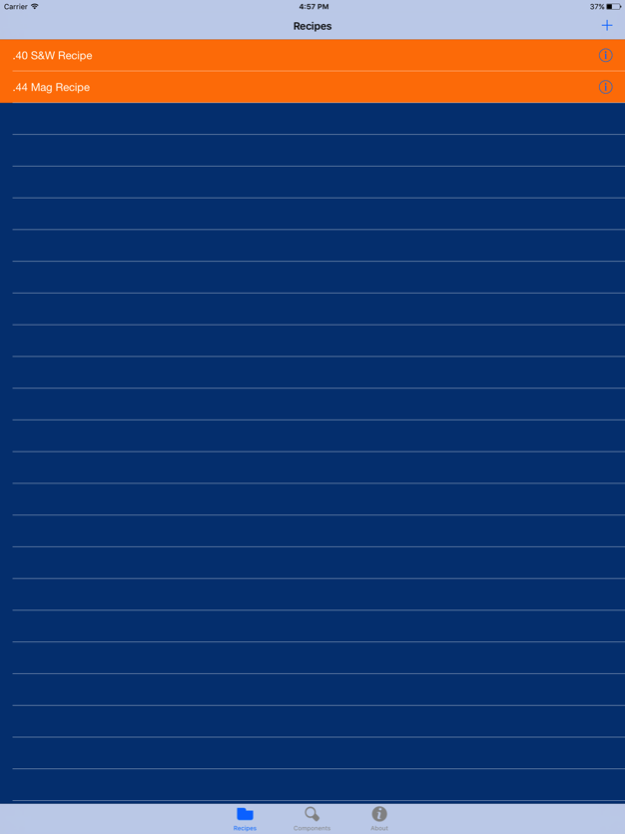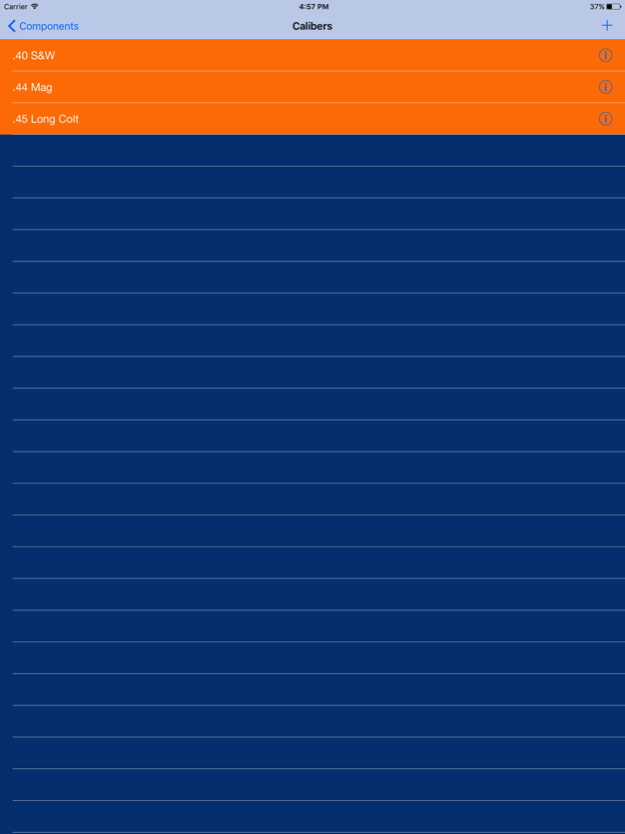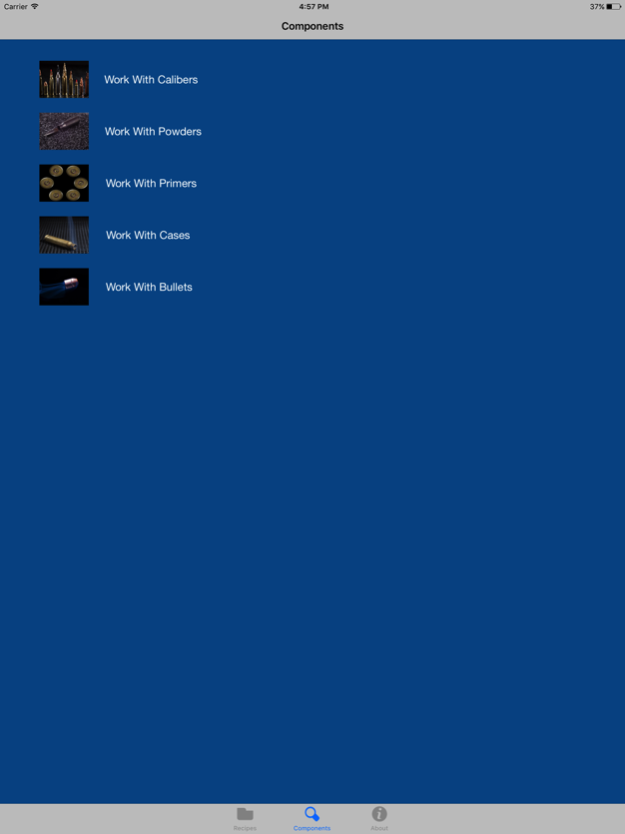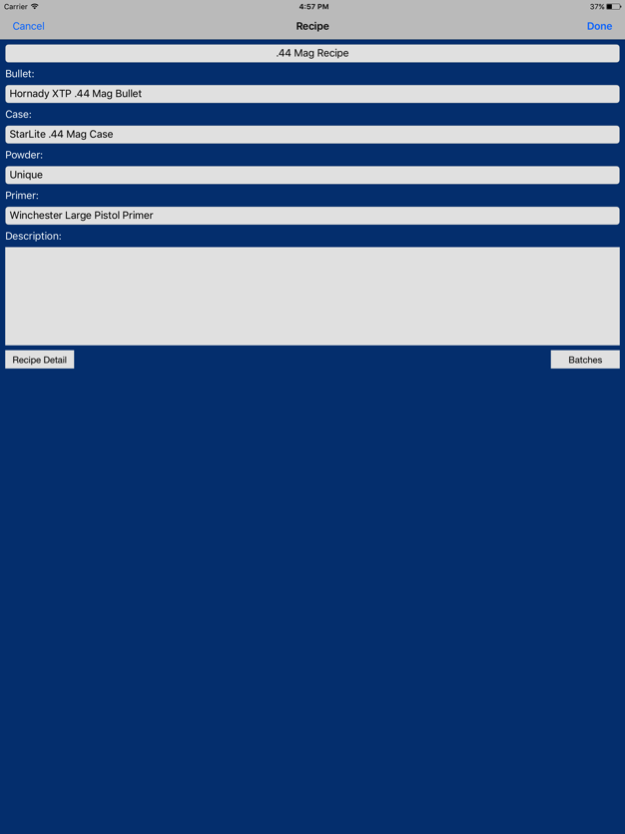blue_Reload 2.1.0
Continue to app
Free Version
Publisher Description
blue_Reload was designed by ammunition reloading and shooting sports enthusiasts. The app is used to keep track of custom ammunition reloading recipes. The designers of the app wanted to have a simple way to store basic, custom information about the different components of reloaded ammunition. This includes, per the "Components" tab: Calibers, Powders, Primers, Cases, and Bullets. Combinations of user entries in the component section can be made to create reloading recipes on the "Recipe" tab. Recipe "Batches" can also be created so that the user can record range specific ammo performance information, such as firearm used, # of times fired, and user notes.
The workflow for a typical recipe is to add at least one each of Calibers, Powders, Primers, Cases, and Bullets. When at least one of each is added, the user may then use the "Recipe" tab to add a new reloading recipe. The user will name the recipe, then select one each of Calibers, Powders, Primers, Cases, and Bullets. Optionally, recipe details such as minimum and maximum grains, velocity, and pressure can be added.
Recipe batches can be added during a shooting session. Here, dated information about the firearm used, number of times fired, and notes about the conditions can be entered.
Jun 23, 2017
Version 2.1.0
This app has been updated by Apple to display the Apple Watch app icon.
Thanks to all of our customers for their feedback and recommendations! By far the most requested feature we had was to make the app universal for better display on iPad. We've done that, and hope you enjoy the new views. We also had several requests to add A.O.L. to the recipe data, so we did that too.
Keep sending us your feedback, and thank you for being a great customer!
About blue_Reload
blue_Reload is a free app for iOS published in the Health & Nutrition list of apps, part of Home & Hobby.
The company that develops blue_Reload is Timothy Milz. The latest version released by its developer is 2.1.0.
To install blue_Reload on your iOS device, just click the green Continue To App button above to start the installation process. The app is listed on our website since 2017-06-23 and was downloaded 3 times. We have already checked if the download link is safe, however for your own protection we recommend that you scan the downloaded app with your antivirus. Your antivirus may detect the blue_Reload as malware if the download link is broken.
How to install blue_Reload on your iOS device:
- Click on the Continue To App button on our website. This will redirect you to the App Store.
- Once the blue_Reload is shown in the iTunes listing of your iOS device, you can start its download and installation. Tap on the GET button to the right of the app to start downloading it.
- If you are not logged-in the iOS appstore app, you'll be prompted for your your Apple ID and/or password.
- After blue_Reload is downloaded, you'll see an INSTALL button to the right. Tap on it to start the actual installation of the iOS app.
- Once installation is finished you can tap on the OPEN button to start it. Its icon will also be added to your device home screen.